Recently,i encountered a critical virtualbox issue on my windows working machine. No matter what version I used, it always crash to launch it.
To continue works with my VM, I had decided to move those VMs to my MacBook Pro. I found all virtualbox VM were located on %USERS%/.virtualbox_VMS/….
Therefore, I copied them to the external usb disk. After that, I move usb disk to my Laptop. Unfortunately, it failed to launch. After I open the file .vobx with
text editor, it was a pure xml. I found the hard disk location in this file was a absolute path. After I corrected it, and open this .vbox file, everything works fine.
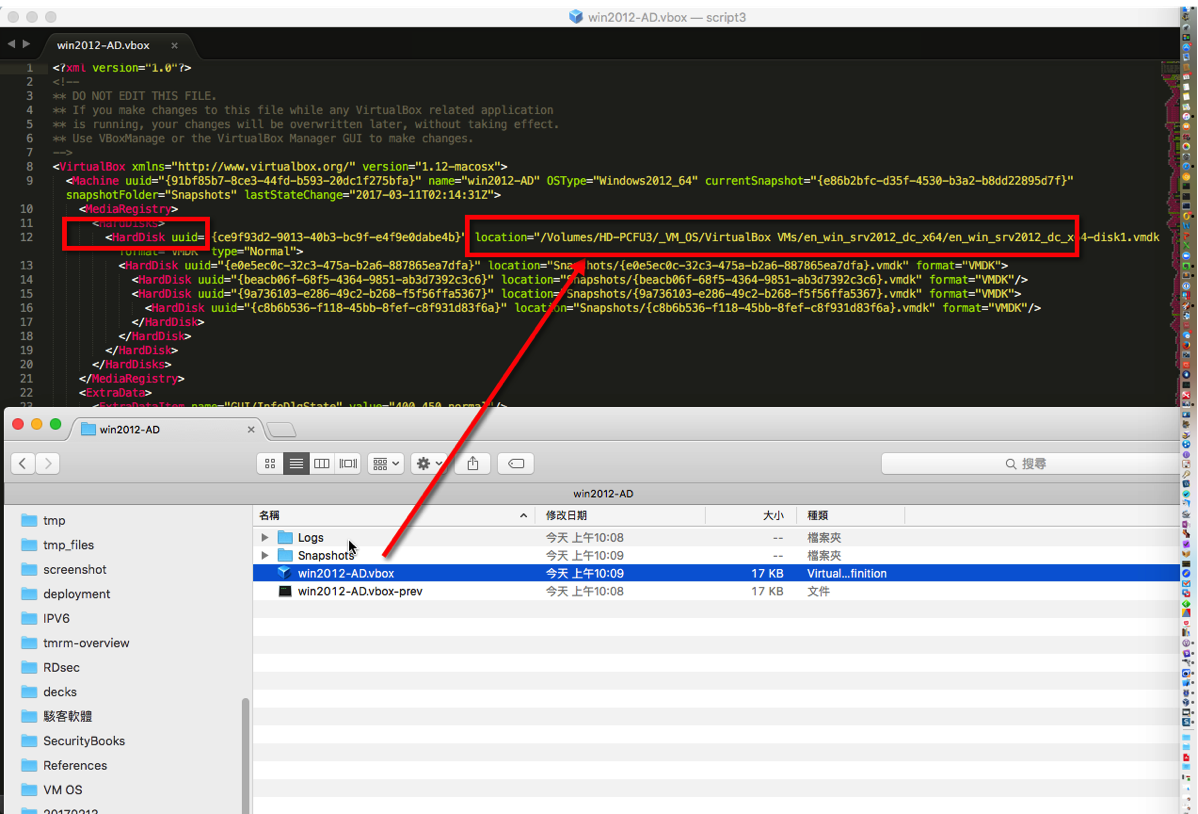
沒有留言:
張貼留言