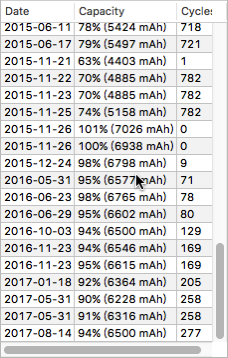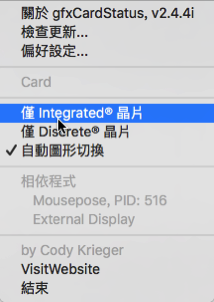github: https://github.com/wting/autojump
安裝:
#brew install autojump
用法:
1.最簡單的,直接用
#j v5 ==>跳到含有v5 的目錄
2.要直接進入child directory
#jc v5
3.開始用finder 開啟
#jo v5
4.多層次搜尋
例如你的目錄中有 30 /doc/test/v5
10 /doc/opp/v5
# j v5 會直接到 優先順序高的/doc/opp/v5
但事實上你是要到/doc/test/v5 就可以使用下列的多層次條件下法
#j test v5
像要看你的目錄存放的順序就使用
#j -s
另外也可以增加目錄的priority 分數,下列就會增加50分到/doc/test/v5
# j -i 50 /doc/test/v5
查詢指令
#j -h