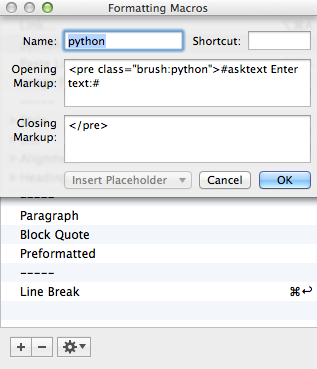@Raspberry Pi
1.sudo apt-get install netatalk
2.sudo apt-get install avahi-daemon
3.sudo update-rc.d avahi-daemon defaults
4.sudo vi /etc/avahi/services/afpd.service
寫入下列檔案 <?xmlversion="1.0"standalone='no'?>
<!DOCTYPE service-group SYSTEM "avahi-service.dtd">
<service-group>
<namereplace-wildcards="yes">%h</name>
<service>
<type>_afpovertcp._tcp</type>
<port>548</port>
</service>
</service-group>
5.sudo /etc/init.d/avahi-daemon restart
6.sudo apt-get install tightvncserver
7.vim /etc/init.d/tightvncserver
寫入下列檔案 (如果直接拷貝下列檔案,請注意"是否被系統轉換)
#!/bin/bash
### BEGIN INIT INFO
# Provides: tightvncserver
# Required-Start: $remotefs $syslog
# Required-Stop: $remotefs $syslog
# Default-Start: 2 3 4 5
# Default-Stop: 0 1 6
# Short-Description: Start VNC server at boot time
# Description: Start VNC Server at boot time
### END INIT INFO
# The Username:Group that will run VNC
export USER=”pi”
#${RUNAS}
# The display that VNC will use
DISPLAY=”1″
# Color depth (between 8 and 32)
DEPTH=”16″
# The Desktop geometry to use.
#GEOMETRY=”x”
#GEOMETRY=”800×600″
#GEOMETRY=”1440×900″
#GEOMETRY=”1280×1024″
GEOMETRY=”1920×1080″
# The name that the VNC Desktop will have.
NAME=”my-vnc-server”
OPTIONS=”-name ${NAME} -depth ${DEPTH} -geometry ${GEOMETRY} :${DISPLAY}”
. /lib/lsb/init-functions
case “$1″ in
start)
log_action_begin_msg “Starting vncserver for user ‘${USER}’ on localhost:${DISPLAY}”
su ${USER} -c “/usr/bin/vncserver ${OPTIONS}”
;;
stop)
log_action_begin_msg “Stoping vncserver for user ‘${USER}’ on localhost:${DISPLAY}”
su ${USER} -c “/usr/bin/vncserver -kill :${DISPLAY}”
;;
restart)
$0 stop
$0 start
;;
esac
exit 0
8.sudo chmod +x /etc/init.d/tightvncserver
9.sudo pkill Xtightvnc
10.sudo /etc/init.d/tightvncserver start
11.cd /etc/init.d
12.sudo update-rc.d tightvncserver defaults
13.sudo vim /etc/avahi/services/rfb.service
編寫下列內容
<?xmlversion="1.0"standalone='no'?>
<!DOCTYPE service-group SYSTEM "avahi-service.dtd">
<service-group>
<namereplace-wildcards="yes">%h</name>
<service>
<type>_rfb._tcp</type>
<port>5901</port>
</service>
</service-group>
14.sudo /etc/init.d/avahi-daemon restart
#設定hamichi 個人vpn
從下列網址取的最新版的hamichi連結
**[2014/04/29 update] 最新版的hamachi 會遇到編譯上的問題 Illegal instraction
https://secure.logmein.com/labs/#HamachiforLinux
15.wget https://secure.logmein.com/labs/logmein-hamachi_2.1.0.86-1_armel.deb
dpkg -i
logmein-hamachi_2.1.0.86-1_armel.deb
apt-get update
apt-get install --fix-missing lsb lsb-core
16.sudo hamachi login
17 sudo hamachi attach "your logmein.com email address
18.搞定