今天在轉換自己手邊的paralles image 到vware ESXi Server上時,發現他的傳輸速率非常的慢,40gb左右的大小,轉換竟然要用到一天半,查了一下,原來是使用 nfc ssl (VMware network file copy) 的關係,將他關掉後,速度可以提升50倍以上
原文連結在此,http://www.problutions.com/?p=617
關閉方法如下
1.找到檔案,converter-worker.xml
*在windows 開啟:開始->執行:
輸入下列路徑,找到converter-worker.xml
#" %ALLUSERSPROFILE%\Application Data\VMware\VMware vCenter Converter Standalone"
2.找到字串"nfc" section
將useSSL :true--> False
3.重啟service standalone worker
4.完成,完成後速度即可大幅提昇到可以接收的程度
2012年11月23日 星期五
[Solution] 遇到vmware convert 效率很慢的解決方法
訂閱:
張貼留言 (Atom)
demo_article
使用 msty.app 和 Knowledge Stacks 建立個人知識庫系統 說明 嘗試利用local llm自動從文字檔轉成影音檔 利用AI自動對文件檔產生影音檔案 - YouTube 引言 在資訊爆炸的時代,我們每天接收大量的資訊,但如何有效地管理...

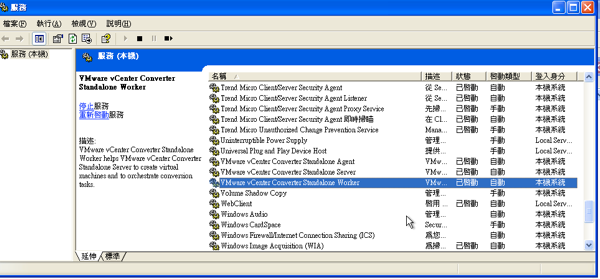
沒有留言:
張貼留言